Canceling your license
If you have an automatically recurring license, you can cancel the next automatic renewal at any time on your purchases page.
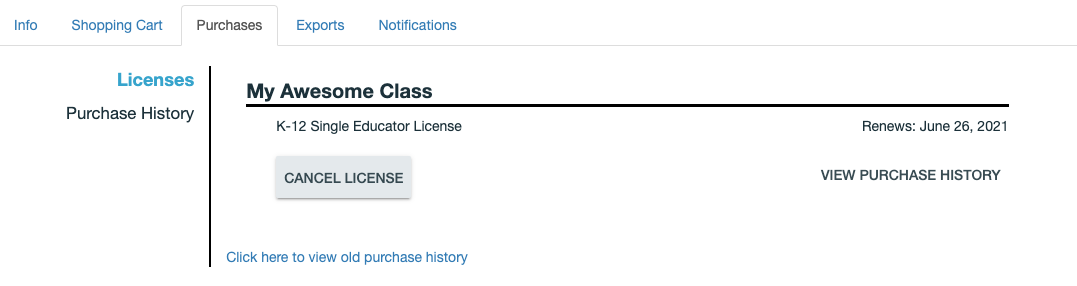
- Sign into your VoiceThread account.
- Click on your email address in the top-right corner of the page.
- Select “Account” from the menu.
- Click on the “Purchases” tab.
- Click on the “Cancel License” button to cancel your current automatic renewal.
- Click “Cancel License” on the confirmation dialog.
You can always reactivate your license in this same location at any time.